Guidelines for Product Rules in Salesforce CPQ

Guidelines for Product Rules in Salesforce CPQ
Introduction
Managing product configurations and pricing can be complex, especially for businesses with diverse product offerings and dynamic pricing models. Salesforce CPQ Product Rules simplify this process by automating product selections, enforcing business logic, and ensuring technically viable quotes—helping sales teams focus on closing deals and driving revenue.
Unlike static product lists, Salesforce CPQ Product Rules help sales reps by automatically checking product compatibility and ensuring compliance. This reduces errors, speeds up sales, and improves customer satisfaction.
To understand the impact of Salesforce CPQ Product Rules, we first need to explore why they are critical in streamlining sales processes. These rules not only improve accuracy but also enhance efficiency, allowing sales teams to focus on delivering optimized quotes with minimal manual intervention.
Why Are Salesforce CPQ Product Rules Important?
Salesforce CPQ Product Rules play a crucial role in maintaining accurate product configurations. For sales teams, ensuring correct selections and avoiding costly mistakes is key to smooth order fulfillment.
With Salesforce CPQ Product Rules, you can:
- Ensure accurate configurations – Prevent incompatible product selections and enforce bundling requirements automatically.
- Prevent human errors – Provide feedback to users with validation or alert rules.
- Automate or guide users during product configuration – Dynamically select or deselect, hide or show products, and enable or disable options based on prior selections.
- Increase efficiency – Reduce manual checks by embedding business logic directly into the quoting process.
Without automation, errors can lead to delays, dissatisfied customers, and missed revenue opportunities. Salesforce CPQ Product Rules help eliminate these issues by guiding sales reps through each step of the configuration process, ensuring every quote is accurate and optimized.
Key Takeaways
By the end of this guide, you’ll:
- Understand how Salesforce CPQ Product Rules improve sales accuracy and efficiency.
- Learn how to set up and manage different types of product rules.
- Gain insights into best practices for creating scalable rule structures that grow with your business.
Understanding Product Rules in Salesforce CPQ
Before diving into the technical aspects, it’s essential to understand what product rules are and how they function. Think of them as automated assistants that ensure sales reps configure quotes according to your business rules and logic. This section breaks down their role and how they simplify even the most complex configurations.
What Are Product Rules?
Product rules serve as automated checks that guide sales reps through configurations. They ensure each quote adheres to your business logic and policies, reducing errors and manual oversight.
Key Benefits of Product Rules:
- Prevent Invalid Combinations – Block products that don’t work together.
- Automate Additions and Removals – Ensure required products are automatically added to quotes.
- Maintain Business Logic – Enforce dependencies and exclusions between selected products or quantity constraints.
- Enhance the User Experience – Adjust the user interface in real-time to assist users during product configuration.
Examples in Action:
- A rep selects a smartphone, and the system automatically adds a charger that is compatible with the customer’s country.
- A rep tries to select incompatible software components or modules – the system blocks the selection and displays a message.
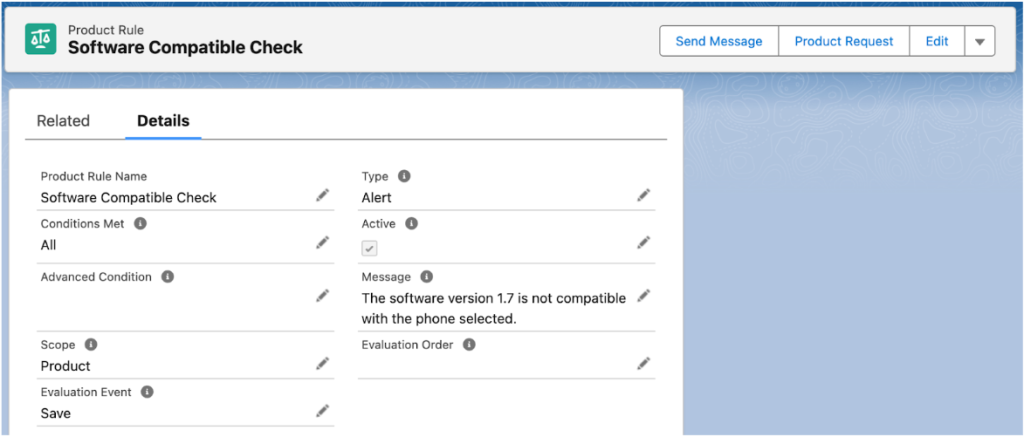
This smooth automation ensures that sales reps make the right choices effortlessly, reducing the need for manual intervention and allowing for a more efficient sales process. Now, let’s take a closer look at the different types of product rules and how they enhance the quoting process.
Types of Product Rules in Salesforce CPQ
Not all product rules serve the same purpose. Salesforce CPQ offers several types of rules, each designed to handle specific aspects of the product configuration process. From automatically adding necessary components to preventing incompatible product selections, this section will introduce the key types of product rules and explain how they function.
Selection Rules:
Purpose: Automatically add, remove, or replace products, or assist the user by showing or hiding as well as enabling or disabling compatible or incompatible products.
Common Use Cases:
- Auto-Add Components – Adding power cords when laptops are selected.
- Replace Items – Upgrading basic software to premium versions, or enforcing premium support services.
- Bundle Management – Ensuring product bundles include necessary components like installation services or maintenance and support.
- Auto hide or show valid options based on selections made so far.
- Disable/Enable Options – Prevents the selection of incompatible options, or enables options that become compatible based on other selections.
Lookup Rules:
Purpose: Lookup Product Rules are selection rules that use a lookup table to perform multiple actions. This simplifies the administration of the rule, since individual actions no longer need to be attached to the rule.
Validation Rules:
Purpose: Prevents invalid configurations by enforcing specific business logic by displaying an “error” message to the user. Validation rules represent “hard stops” in the configuration process, requiring the user to resolve such errors before being allowed to save the configuration.
Common Use Cases:
- Compatibility Checks – Ensuring software matches hardware specifications.
- Quantity Limits – Restricting the number of licenses a customer can purchase.
- Geographic Restrictions – Blocking certain products in specific regions.
- Past Purchase History – Check and require that some products or services have been purchased by the client in the past.
Alert Rules:
Purpose: Provides helpful messages or suggestions during configuration without blocking the process. Alert rules are “soft warning” to inform the user with useful information or suggestions, while allowing them to save their configuration as currently configured.
Common Use Cases:
- Recommendations – Suggest complementary products or upsell products.
- Configuration Tips – Offer guidance on optimal product combinations.
- Pricing Alerts – Inform reps about discounts or promotions, or potential yellow flags from a deal analysis perspective.
Now that we’ve covered the different types of product rules, let’s explore the steps needed to set them up effectively in Salesforce CPQ.
Steps to Set Up Product Rules in Salesforce CPQ
Implementing product rules may seem overwhelming at first, but with a structured approach, it becomes a straightforward process. This section will walk you through each step required to create effective product rules, ensuring they operate smoothly within your CPQ system.
Define the Rule:
- Create a Clear Name – Use consistent naming conventions to make it easy to manage rules.
- Set Active Status – Control when the rule is live.
- Describe the Rule’s Purpose – Explain what the rule achieves to ensure future clarity.
- For this, add a custom Description field to the Product Rule object
- Set the Scope to Product so that the rule properly targets the Configurator page
- Set the Evaluation Order if it is important for this rule to execute before or after other rules.
Set Evaluation Events:
- Determine When the Rule Triggers:
- Load – Activates when the configuration page opens.
- Edit – Triggers when selections or config attributes are modified.
- Save – Applies when saving the configuration.
- Always – Applies to all three events above.
Create Error Conditions:
- Define Scenarios That Trigger the Rule:
- Use operators like:
- Equals / Not Equals
- Greater Than / Less Than
- Starts/Ends with
- Contains
- Combine conditions with AND/OR logic for complex situations.
- Use operators like:
Define Actions:
- Selection Rule Actions:
- Add (select) or remove (deselect) products automatically.
- Enable or disable product options.
- Show or hide product options.
- Validation Rule Actions:
- Display error messages.
- Prevent configuration from progressing if conditions aren’t met.
- Alert Rule Actions:
- Show pop-up warnings or recommendations.
- Guide users to better configurations.
- Remind them of a related task or action to take when saving the configuration.
Note that Selection Rules require explicit actions to be defined by creating Product Action records attached to the product rule. On the other hand, Alerts and Validation Rules do not have any action associated with them, since they will trigger and display the associated “message” if the rule’s conditions are met.
Test and Validate:
- Test the rule under different conditions to ensure accuracy.
- Confirm messages display correctly. Also confirm that alert and validation messages do not display when conditions are not met.
- Ensure the rule doesn’t conflict with other rules.
With a solid understanding of setting up product rules, it’s time to explore advanced product rule features that enhance Salesforce CPQ even further.
Leveraging Dynamic Filters and Summary Variables
Beyond basic product rules, Salesforce CPQ offers advanced features that enhance the configuration process further. Dynamic filters and summary variables allow for even more refined control over product configurations. This section will explore how these tools can take your product rules to the next level, enabling smarter and more responsive quoting.
- Dynamic Filters:
- Purpose: use a single action to target multiple product options in the Configurator.
- Examples:
- Selecting a laptop only displays compatible accessories.
- Customers in Europe see different products than those in the U.S.
- Benefits:
- Reduces configuration errors.
- Speeds up the selection process by limiting irrelevant options.
- Reduces administration burden
- Summary Variables:
- Purpose: Perform aggregate calculations across multiple product options in the Configurator or across past purchases. The value returned by the Summary Variable can be used in conditions associated with the product rule.
- Examples:
- Count how many options of a specific type or category are currently selected in the configurator.
- Sum up the total quantity of specific options that are currently selected in the bundle.
- Check that the client purchased a software platform before buying an additional module
Now that we have covered how to set up product rules, let’s explore best practices to ensure they remain effective and scalable as your business grows.
Best Practices for Building Scalable Product Rules
As your business grows, so will the complexity of your product catalog. To ensure your CPQ system scales with you, it’s crucial to build product rules that are modular, efficient, and easy to update. This section highlights best practices that will help you create a robust rule structure capable of adapting to future changes.
- Modular Design:
- Build Reusable Rules – Create rules that apply across different products or bundles.
- Future-Proofing:
- Track Rule Changes – Use Field History Tracking to monitor updates.
- Standardize Naming – Adopt consistent naming for easy tracking.
- Add a custom Description field to the Product Rule object, so that CPQ administrators can explain the purpose of the rule and what it does, in business language. This field can also be used to include a reference to a Requirement ID, or how it might be related to other rules.
- Optimize Performance:
- Avoid overly complex rules that slow down the process.
- Regular Testing and Review:
- Create testing scenarios for new rules.
- Revisit and optimize rules periodically to ensure they still meet business needs.
Conclusion
Salesforce CPQ Product Rules are a game-changer for ensuring accuracy, efficiency, and compliance in the sales process. By leveraging these rules, you empower your sales team to create error-free, optimized quotes that enhance customer satisfaction and drive higher revenue. Implementing a well-structured CPQ system not only reduces manual intervention but also future-proofs your business against growing complexities.
As you refine your CPQ strategy, remember to continuously test, adapt, and scale your product rules to align with evolving business needs. Ready to take your Salesforce CPQ expertise to the next level? Start implementing these best practices today and transform your sales operations with confidence!
You can find more resources for configuring Salesforce CPQ in our blog and in relevant forums. If you can’t find what you’re looking for, feel free to share your questions in the activity feed or contact us for expert assistance.
Responses